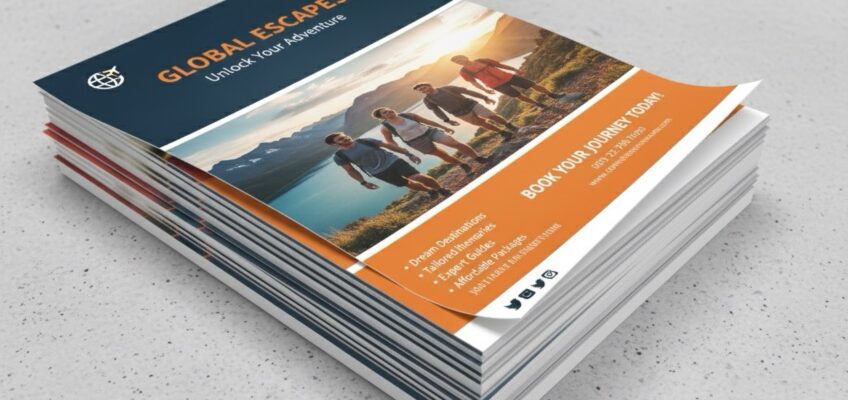Why Personalised Joggers Are the Ultimate Winter Branding Tool
Winter in London brings a shift in wardrobe. T-shirts get covered by coats, and hoodies are great, but there is a massive branding opportunity often ignored: the legs.
As the temperatures drop, businesses, sports teams, and universities are looking for ways to stay warm without sacrificing their identity. This is why custom printed trousers and joggers are seeing a surge in popularity this season.
1. Comfort Meets Professionalism
The era of stiff uniforms is fading. Especially with hybrid working and active lifestyles, people value comfort. High-quality personalised joggers offer a relaxed fit that staff and team members actually want to wear. When your team is comfortable, they are happier, and when they wear your branded gear outside of work or the gym, your brand gets free exposure.

2. Unique Print Placements
Printing on trousers offers unique real estate that catches the eye because it’s unexpected.
- The Leg Drop: A vertical logo running down the thigh or calf looks modern and sporty.
- The Hip Pocket: A subtle logo near the pocket offers a premium, retail-brand feel.
- The Rear: Popular for university societies and sports clubs for bold text.
3. Choosing the Right Material for Winter
At ez printers, we know that print durability depends on the fabric. For winter, you generally want:
- Cotton/Polyester Blends: These hold heat well and provide a smooth surface for Vinyl Transfer or Screen Printing.
- Heavyweight Fleece: Perfect for outdoor staff or sports teams training in the cold.

4. Not Just for Gyms
While gyms and personal trainers are obvious candidates for personalised joggers in London, we are seeing orders from:
- University Societies: Matching tracksuits for freshers and events.
- Work-From-Home Kits: Companies sending branded loungewear to remote employees.
- Event Staff: Keeping outdoor marshals warm and identifiable.

Start Your Winter Order
Don’t let the cold weather hide your brand. Whether you need a small run for a stag do or a bulk order for your corporate team, we have the machinery to handle it right here in London.
Get a quote on your custom winter wear.